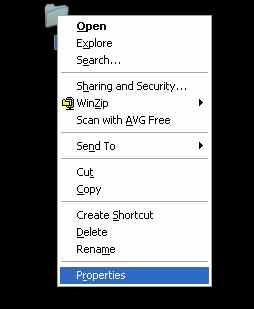Friday, March 28, 2008
Vista UAC - What everyone wanted Microsoft to do
One of the big complaints about Microsoft products in the past was that they were not secure. Now one of the big complaints is that I've been hearing about Vista is that the feature called User Account Control is too annoying and that they want to turn it off. Microsoft knows that the majority of the so called "security problems" with Windows are actually caused by the computer user installing some sort of cleverly disguised malware and that the majority of this malware would only install properly if the user had administrator rights. In Microsoft's own words, "The main goal of User Account Control is to reduce the exposure and attack surface of the operating system by requiring that all users run in standard user mode. This limitation minimizes the ability for users to make changes that could destabilize their computers or inadvertently expose the network to viruses through undetected malware that has infected their computer." Isn't this what both consumers and businesses have been asking for? Why then do so many folks complain about this security feature, or even go so far as to turn it off? I'm an IT power user, and I have no trouble with it. Sure, it is a little annoying when trying to do some tasks, especially if you've run a command prompt in user mode, but in less than a month of using Vista, I barely notice it anymore. So, for all of the anti-Vista crowd out there, don’t say Vista sucks and point to the UAC as your first reason why. It really isn't that bad, and it is exactly what everyone wanted Microsoft to do with Windows just a few years ago.
Thursday, March 27, 2008
www. barackobama.com – no search?
Why does Barak Obama's web site omit a search feature? John McCain's site has one, as well as just about every other important web site on the Internet. I find it interesting that a candidate who claims to be so transparent would have a web site that lacks search. So, was this just something that was missed when the web site was designed or are they really hiding something? Since I generally dislike a web site's built in search, I tend to use Google or Microsoft Live to search the site and this works on barackobama.com. This either means they have nothing to hide, they really aren't good at hiding whatever it is they might want to hide, or they are really slick, and allow most things to be read by the robots, but leave out the controversial stuff.
Why did I discover this? I was eating lunch and thought to check out what the candidates had to say about Osama bin Laden. I started with John McCain's site, using the search box on the site I got several hits and read a few, but nothing really excited me. Then I went to Obama's site and figured I'd do the same, but all I did was look for the search box that didn't exist, so I turned to Live search, and found what I was looking for.
For those of you that want to know – you can search a specific web site with most search engines by adding the text "site:sitetosearch.com". IE: "Search Term site:www.barackobama.com". This will work on Live, Google, Yahoo, and others.
Why did I discover this? I was eating lunch and thought to check out what the candidates had to say about Osama bin Laden. I started with John McCain's site, using the search box on the site I got several hits and read a few, but nothing really excited me. Then I went to Obama's site and figured I'd do the same, but all I did was look for the search box that didn't exist, so I turned to Live search, and found what I was looking for.
For those of you that want to know – you can search a specific web site with most search engines by adding the text "site:sitetosearch.com". IE: "Search Term site:www.barackobama.com". This will work on Live, Google, Yahoo, and others.
Wednesday, March 26, 2008
Alex's Nerf Arsenal Video
Ok - so this video isn't studio quality, but it was fun to make.
Alex's Nerf Arsenal
It sure was hard finding some decent background music that wouldn't get rejected by myspace video for copyright violations.
Alex's Nerf Arsenal
It sure was hard finding some decent background music that wouldn't get rejected by myspace video for copyright violations.
Saturday, March 22, 2008
AutoUpdate Virus - Very Slick
Some slick malware writer nearly got past my fine antivirus protection. No, not AVG, the virus scan software I run, but my general common sense for not installing random junk on my computer. I was cleaning out my myspace friend spam since I hadn't logged on in a while. I check the folks out to see if I know them, just in case. When I was on one profile the Microsoft AutoUpdate window displayed. I should have noticed right away that something was wrong because I was running Vista on this computer and it looks different, but I run XP too.

Anyway, I clicked Download like a moron, then, another unseal window popped up, the file download security warning. AutoUpdate doesn't do this, so I looked into it a little closer. The file name was typical of a Microsoft update, KB890830.exe, but the download from was way off base, microsofsupport333.cn. By this time I knew what was up and canceled the download.

I must say, that this would have fooled someone like my grandmother and most computer users I've had to deal with on the job over the years, but not anyone who knew the slightest bit about their computer. I was tempted to actually download the file and see if the AVG virus scanner would have caught it, but why take the chance. There was a time when I experimented with viruses, but that was back in the day when viruses were written mostly by creative folks who weren't really trying to steal anything, just to spread and be annoying enough to be noticed, but these days, it isn't the same game.

Anyway, I clicked Download like a moron, then, another unseal window popped up, the file download security warning. AutoUpdate doesn't do this, so I looked into it a little closer. The file name was typical of a Microsoft update, KB890830.exe, but the download from was way off base, microsofsupport333.cn. By this time I knew what was up and canceled the download.

I must say, that this would have fooled someone like my grandmother and most computer users I've had to deal with on the job over the years, but not anyone who knew the slightest bit about their computer. I was tempted to actually download the file and see if the AVG virus scanner would have caught it, but why take the chance. There was a time when I experimented with viruses, but that was back in the day when viruses were written mostly by creative folks who weren't really trying to steal anything, just to spread and be annoying enough to be noticed, but these days, it isn't the same game.
Friday, March 21, 2008
Joe doesn't know NCAA Basketball
This blog post will make that painfully obvious.

So, I picked West Virginia to win the whole thing. At least they have some what of a chance to go a few rounds, but the rest were chosen based on their ranking, unless there was a local team, then I picked the local team to win, and the more local, the better, within reason. There is no way I could have had Mount Saint Mary's in the final game, even though they are just up the road.
What I found most interesting about the whole thing was the Excel template that I was able to download from Microsoft. http://office.microsoft.com/en-us/templates/TC102659791033.aspx?CategoryID=CT101435481033&CTT=42 It had all of the teams filled out already. I guess Excel isn't all about getting work done!

So, I picked West Virginia to win the whole thing. At least they have some what of a chance to go a few rounds, but the rest were chosen based on their ranking, unless there was a local team, then I picked the local team to win, and the more local, the better, within reason. There is no way I could have had Mount Saint Mary's in the final game, even though they are just up the road.
What I found most interesting about the whole thing was the Excel template that I was able to download from Microsoft. http://office.microsoft.com/en-us/templates/TC102659791033.aspx?CategoryID=CT101435481033&CTT=42 It had all of the teams filled out already. I guess Excel isn't all about getting work done!
Friday, March 07, 2008
Robin's I mean, Our Dining Room
For so long we've gone without a dining room table in our house. Whenever we needed to use the dining room we'd setup a folding table and put a table cloth on it and call it a dining room. Recently we bought Robin's old dining room set, with a table, five chairs, a china cabinet, and a buffet. Robin requested pictures, so this is for her!


Monday, March 03, 2008
Hide a Windows Desktop Folder
I bet if I googled this it would get plenty of hits, but I was foolind around with making charicters by using alt-### from the number pad and found alt-0160. I thought to myself, that would be a fun name for a file or folder. Then I thought to my self, you know, that is the only icon on my desktop without text under it, what if I made the icon just a black square (I use a plain black background). While fooling around with icons, I found something better, built into windows is a blank icon.
Instructions:
1. Create a new folder on the desktop
2. Right click the folder and click rename
3. Hold down the ALT key and press 0160 on the number pad (Num Lock on)
4. Right click the folder and click properties
5. Select the Customize Tab and click the Change Icon... button
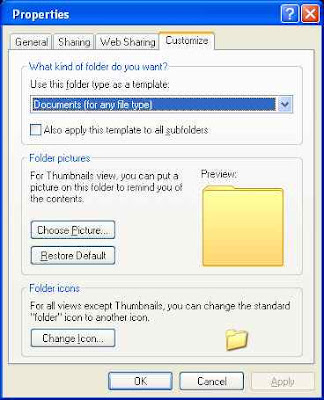
6. Scroll over a little and select an area that doesn't look like an icon
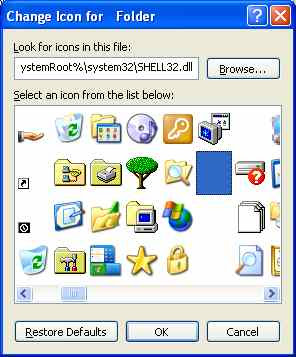
7. Click OK and OK again
8. Enjoy your hidden folder on the desktop
Instructions:
1. Create a new folder on the desktop
2. Right click the folder and click rename
3. Hold down the ALT key and press 0160 on the number pad (Num Lock on)
4. Right click the folder and click properties
5. Select the Customize Tab and click the Change Icon... button
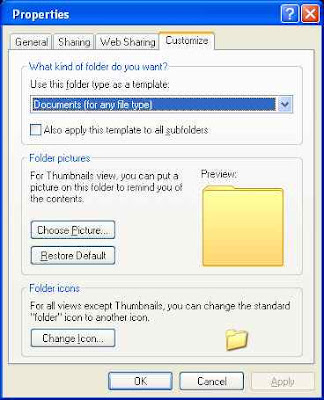
6. Scroll over a little and select an area that doesn't look like an icon
7. Click OK and OK again
8. Enjoy your hidden folder on the desktop
Power Point Engineer
An IT person that seems to know all of the buzz words and has read the latest marketing information on a particular product and could give a great presentation, but really has no idea what they are talking about.
Subscribe to:
Posts (Atom)