I bet if I googled this it would get plenty of hits, but I was foolind around with making charicters by using alt-### from the number pad and found alt-0160. I thought to myself, that would be a fun name for a file or folder. Then I thought to my self, you know, that is the only icon on my desktop without text under it, what if I made the icon just a black square (I use a plain black background). While fooling around with icons, I found something better, built into windows is a blank icon.
Instructions:
1. Create a new folder on the desktop
2. Right click the folder and click rename
3. Hold down the ALT key and press 0160 on the number pad (Num Lock on)
4. Right click the folder and click properties
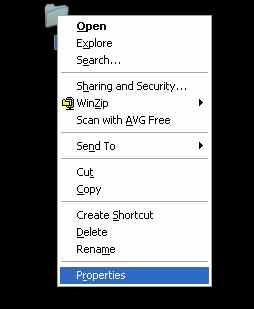
5. Select the Customize Tab and click the Change Icon... button
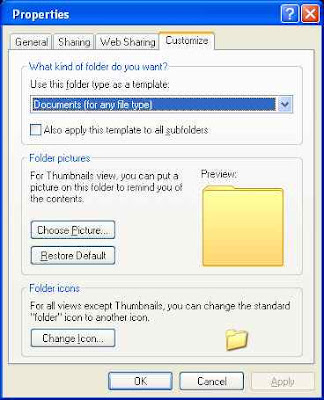
6. Scroll over a little and select an area that doesn't look like an icon
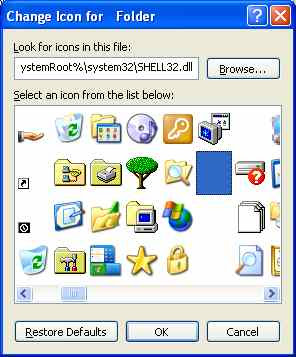
7. Click OK and OK again
8. Enjoy your hidden folder on the desktop
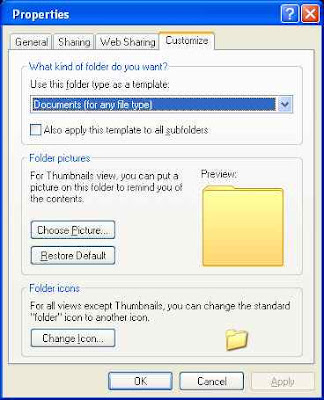






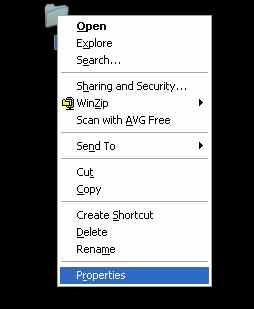

No comments:
Post a Comment